Introduction to TSO/ISPF:
Overview of Time Sharing Option (TSO) and Interactive System Productivity Facility (ISPF).
Understanding the role of TSO/ISPF in the z/OS environment.
Navigating TSO/ISPF Environment:
Logging in and initializing TSO/ISPF.
Exploring the ISPF primary options menu.
Navigating through the TSO command line.
Interactive System Productivity Facility (ISPF) Basics:
Understanding ISPF panels and options.
Exploring commonly used ISPF commands.
Customizing the ISPF environment for personal preferences.
Data Set Management:
Creating, modifying, and deleting datasets using ISPF.
Understanding dataset attributes and properties.
Managing dataset members and versions.
Job Submission and Monitoring:
Initiating batch jobs through TSO/ISPF.
Monitoring job status and output.
Handling job-related tasks and interactions.
Introduction to TSO Commands:
Basic TSO commands for file manipulation and system interactions.
Coding and executing TSO commands efficiently.
Error handling and troubleshooting with TSO commands.
Interactive Coding Exercises:
Hands-on exercises to practice TSO/ISPF commands and functionalities.
Coding scenarios that simulate real-world TSO/ISPF usage.
Debugging and error resolution in TSO/ISPF environment.
Advanced TSO/ISPF Features:
Exploring advanced features and utilities within TSO/ISPF.
Using TSO/ISPF for program development and debugging.
Leveraging additional functionalities for enhanced productivity.
Q&A Sessions and Discussions:
Interactive sessions for participant questions and discussions.
Clarifying doubts related to TSO/ISPF usage.
Sharing tips and best practices for efficient TSO/ISPF navigation.
This comprehensive course provides participants with a solid foundation in navigating and utilizing the TSO/ISPF environment. Through a combination of theoretical concepts, interactive coding exercises, and advanced features exploration, participants will gain practical skills for efficient mainframe interaction and data management using TSO/ISPF.